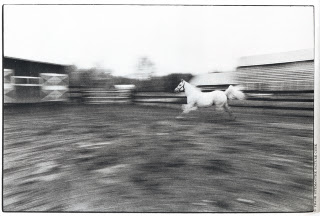In each of the examples above, how are the images affected by shutter speed? How can creative use of shutter and/or camera movement create different impressions of time?
Using shutter priority and a low ISO (depending on light available), use varying shutter speeds to capture movement in different ways. Freeze a fast moving object or allow it to blur. What happens if you use a very slow shutter speed (below 1/15 second), while hand holding your camera? Try it.
The last example demonstrates a PAN shot, where there camera is tracking a moving subject, with a long shutter speed. Try that as well.
Shoot images in class and for homework.